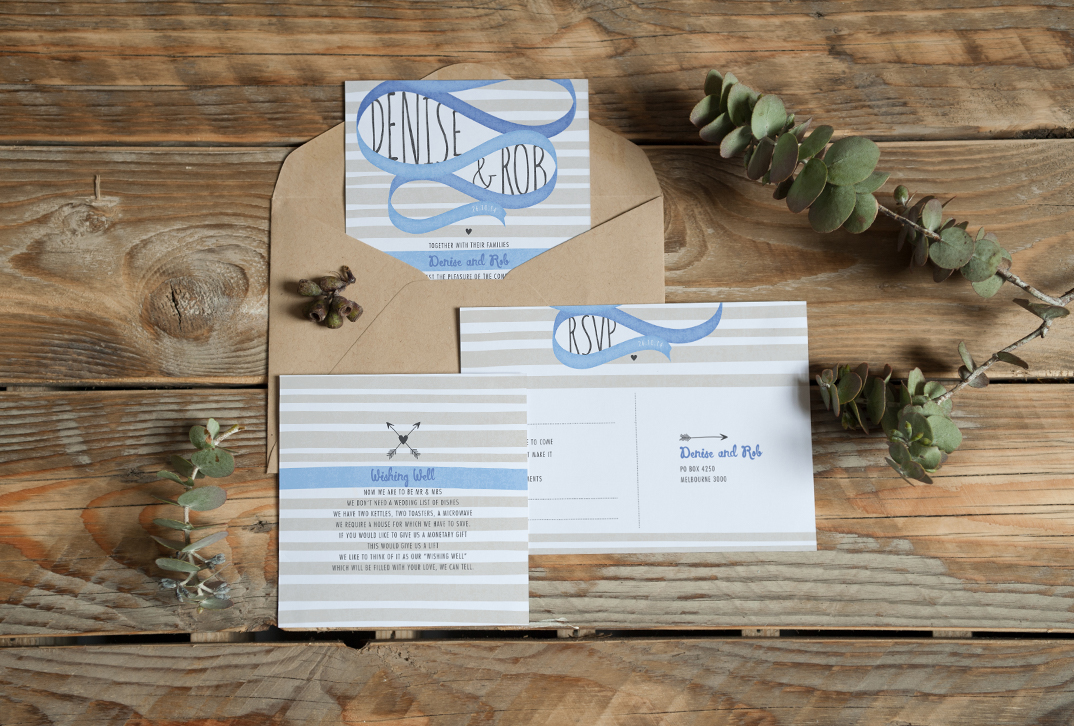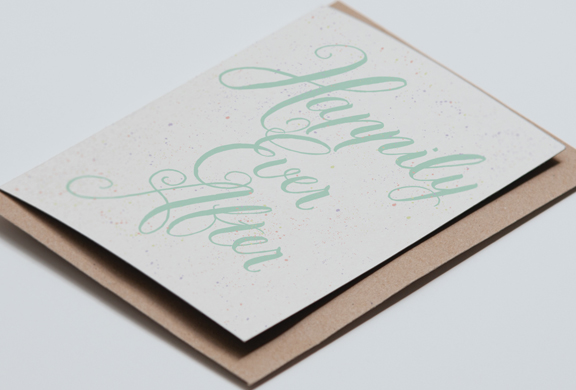The default option for all the products is none, to order stationery all you need to do is:
- Click on the box under the product you are after and choose the product from the drop down list, select the bottom option (the product)(under the “no…”).
- A new box will appear underneath where you can select the paper (there are 2 to choose from) & quantities you’re after, (you can type in the quantities rather than hit the + symbol if you prefer).
- There is also a running tally function at the bottom of how much you’re up for at any given time. The dollar value beside the product just tells you the individual unit price
- Once you have selected all your pieces hit add to cart at the bottom of the page & you’re done
If you want to remove an element you’ve added just set the options back to none or press clear under the product options.
All of our prices are based on single sided prints, if you would like a quote on double sided pieces, would like different size stationery or you want to add something we don’t have just send me an email with what you’re after & I’ll organise a quote for you of what I can do.
After you have placed your order I’ll be in contact with what I need you to provide, but if you would like a jump start you can have a look at our things you should know .pdf which has all the information on colours, fonts, what you can change, how I need excel files set up & other information you might find helpful.
Additional information
| menus |
|---|